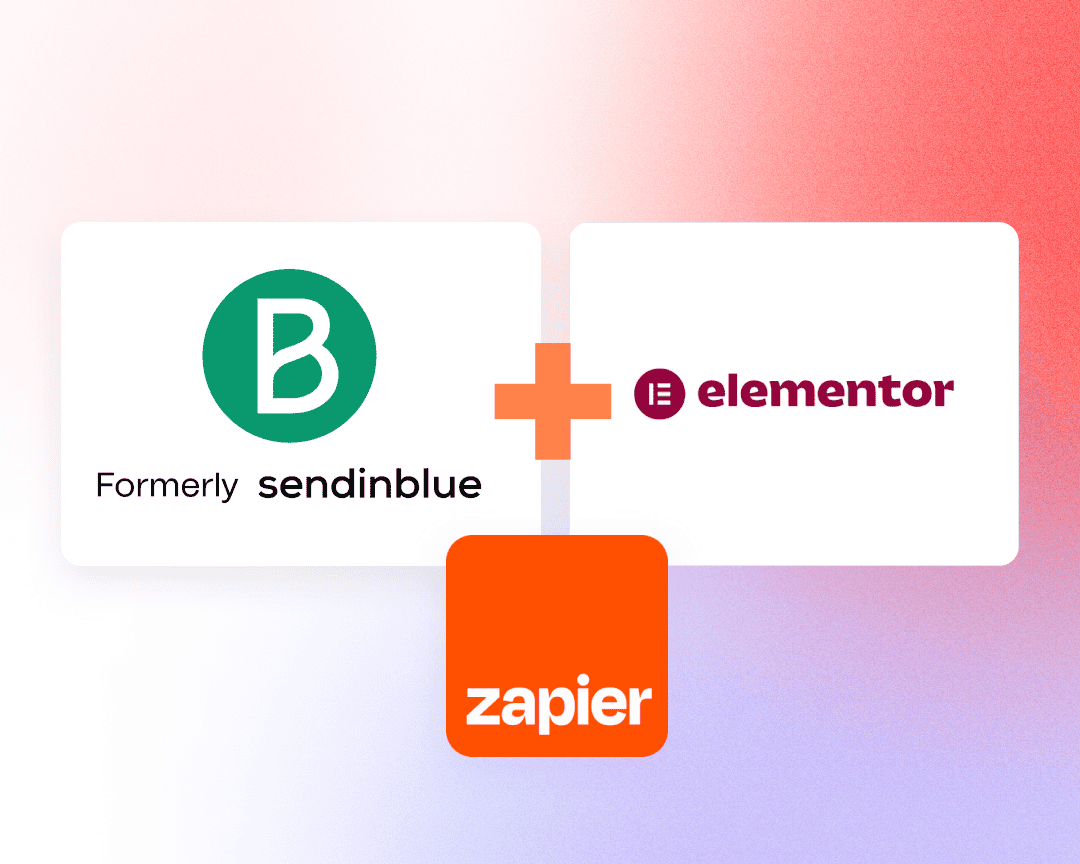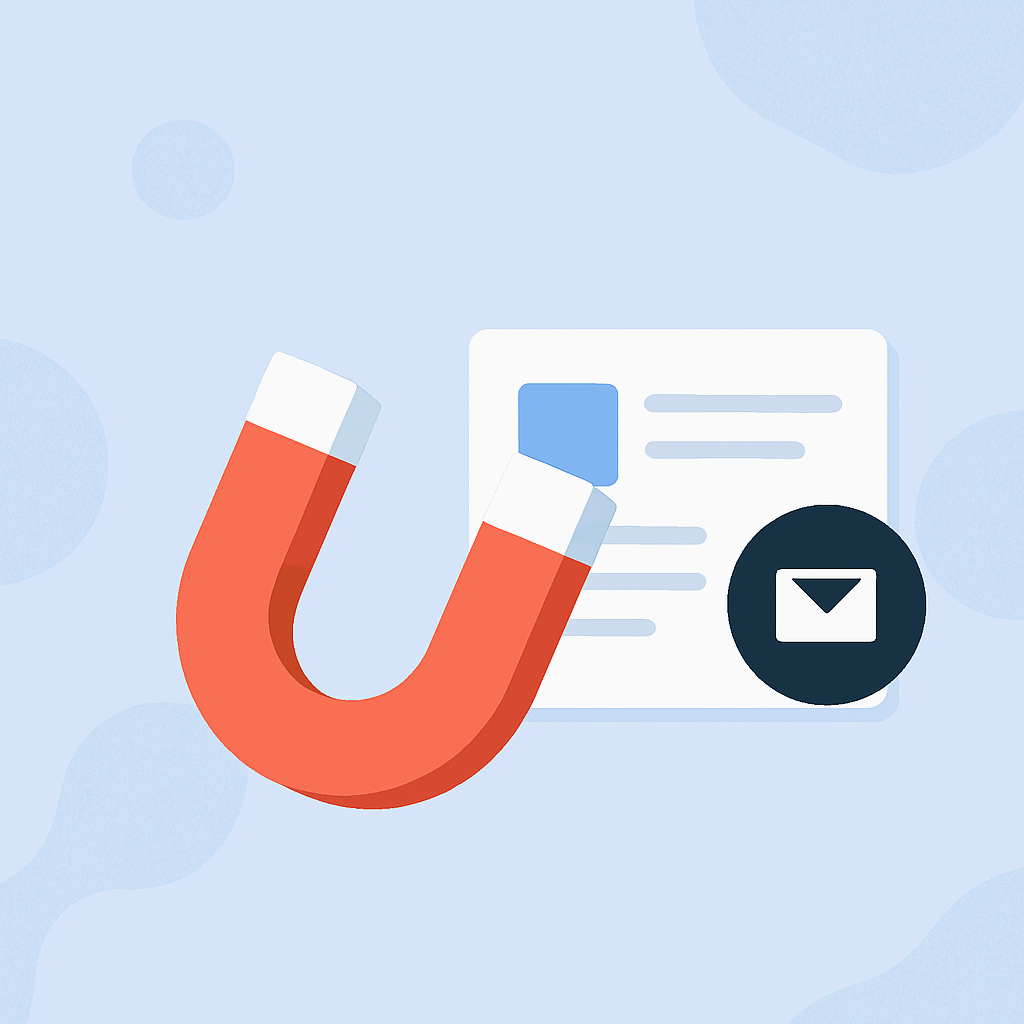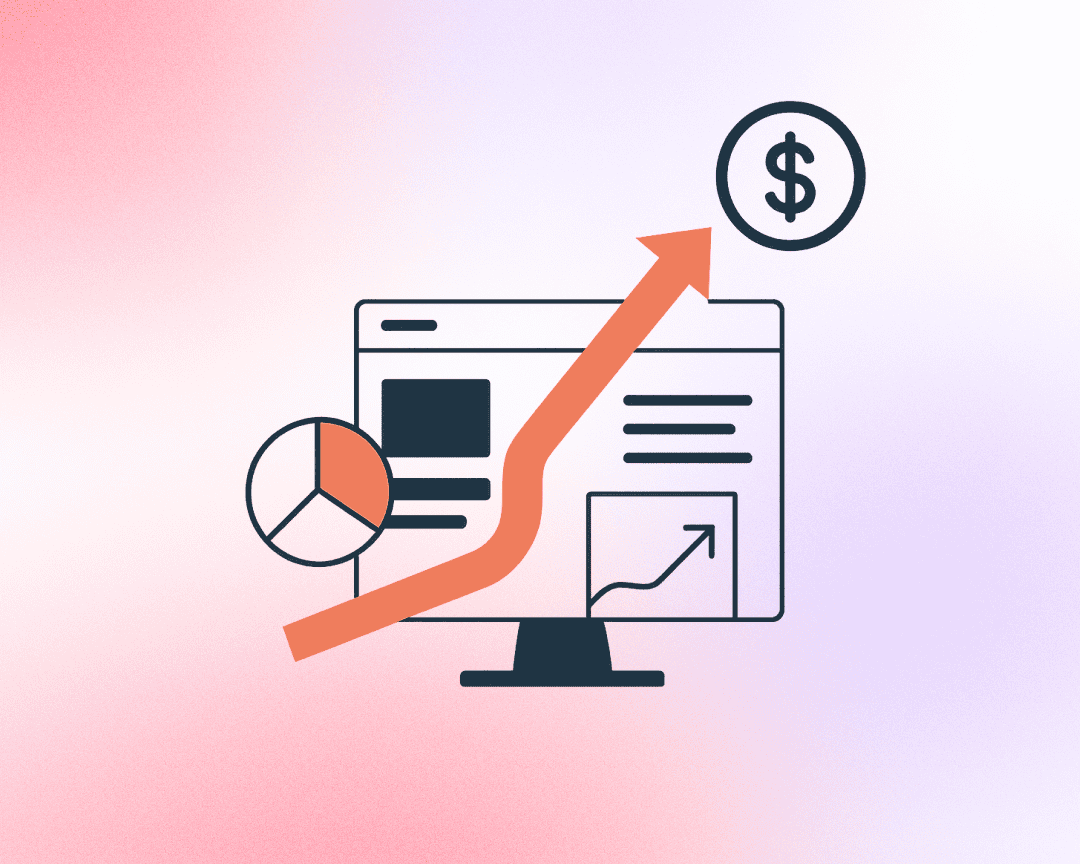Step 1: Set Up Your Zapier Account
Log into Zapier: If you don’t have a Zapier account, sign up at Zapier.
Create a New Zap: Once logged in, click the “Create Zap” button.
Step 2: Configure Elementor Forms to Send Webhooks
Edit Your Form in Elementor: Open the Elementor editor and select the form you want to use.
Add a Webhook Action: In the form’s settings, go to the “Actions After Submit” section, and add a new action called “Webhook”.
Configure the Webhook URL: You will need a Webhook URL from Zapier, which you’ll set up in the next steps.
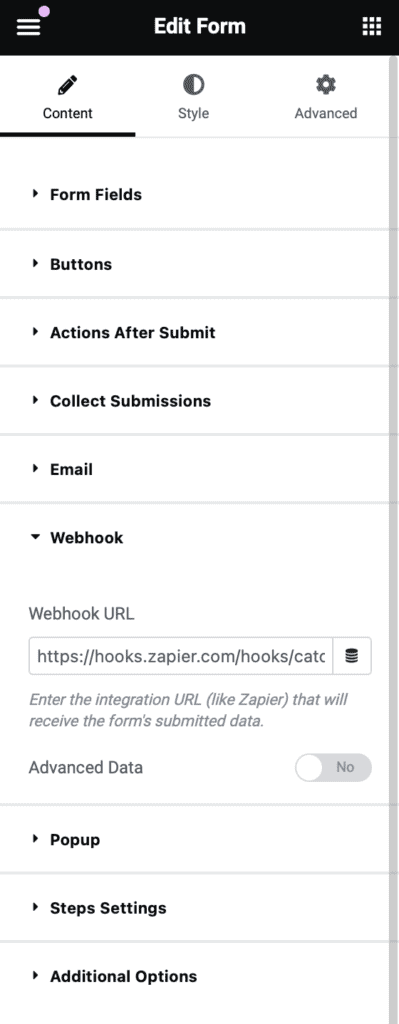
Step 3: Create a Webhook in Zapier
Choose Webhooks by Zapier: In Zapier, search for “Webhooks by Zapier” and select it as the trigger app.
Select the Trigger Event: Choose “Catch Hook” as the trigger event.
Customize Your Webhook URL: Zapier will provide you with a unique Webhook URL. Copy this URL.
Add the Webhook URL to Elementor: Paste the Webhook URL you copied from Zapier into the Webhook URL field in the Elementor form settings.
Test Your Webhook: Submit a test form to ensure Elementor sends the form data to Zapier.
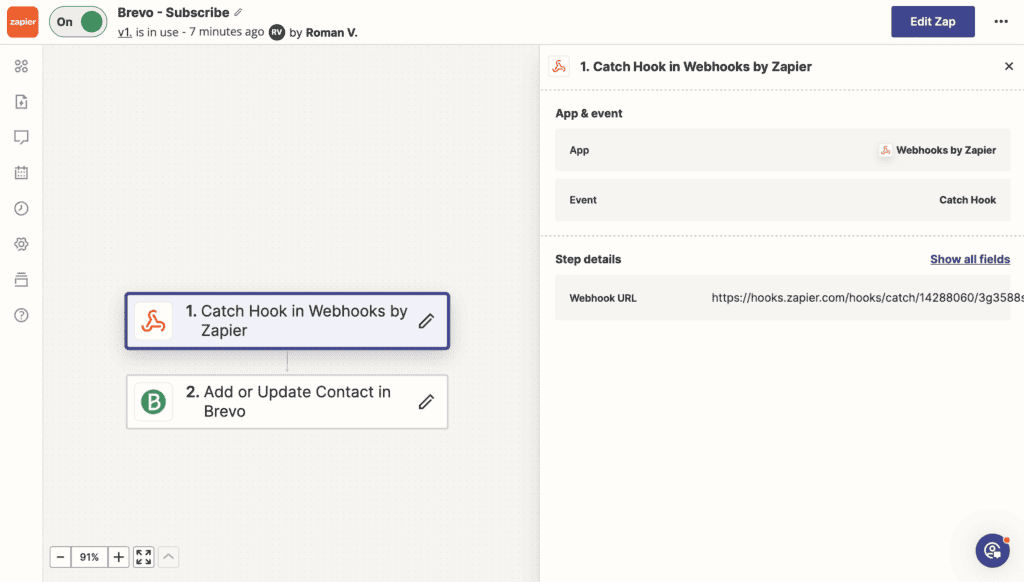
Step 4: Set Up Brevo (Sendinblue) as the Action
Choose the Action App: In the search bar, type “Sendinblue” (Brevo) and select it as the action app.
Select the Action Event: Choose “Add or Update Contact” as the action event.
Connect Your Brevo (Sendinblue) Account: Zapier will prompt you to connect your Brevo account. Follow the instructions to provide the API key from your Brevo account.
Set Up the Action:
- Email: Map the email field from the Elementor form submission to the email field in Brevo.
- Additional Fields: Map any other relevant fields, such as name, phone number, etc., from the Elementor form to Brevo.
Test the Action: Zapier will send a test contact to Brevo to ensure the setup is correct. Verify that the contact is created or updated in your Brevo account.
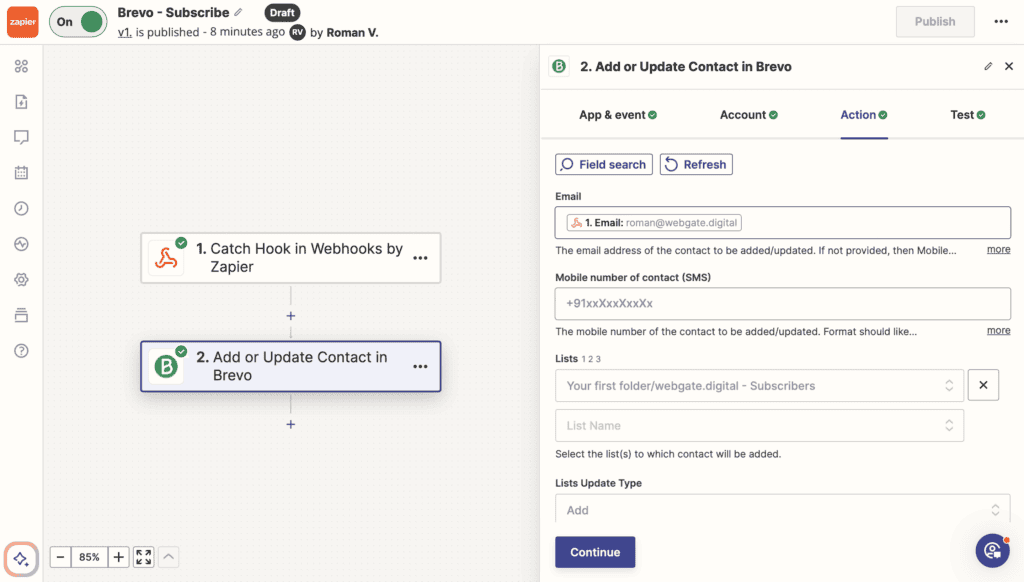
Step 4: Activate Your Zap
Turn On Your Zap:
- Once everything is set up and tested, turn on your Zap to automate the process.
Monitor and Adjust:
- Regularly check both Zapier and Brevo to ensure contacts are being added correctly and adjust any settings if necessary.
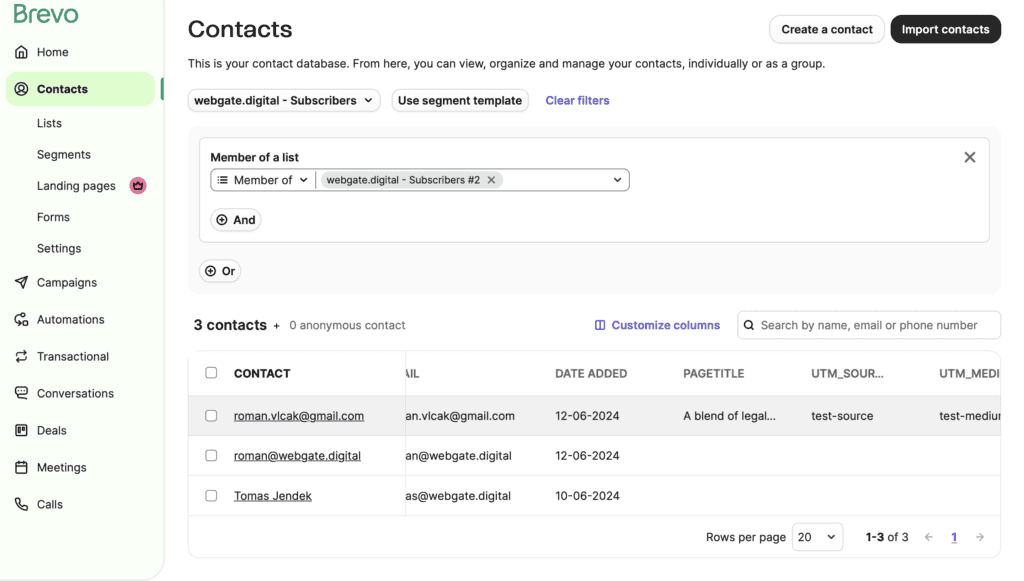
Conclusion
By integrating Elementor forms with Brevo through Zapier and webhooks, you can automate your lead/subscription management process, ensuring no potential contact slips through the cracks. This setup not only saves time but also ensures that your contact list is always up to date, enabling more effective and personalized marketing campaigns.