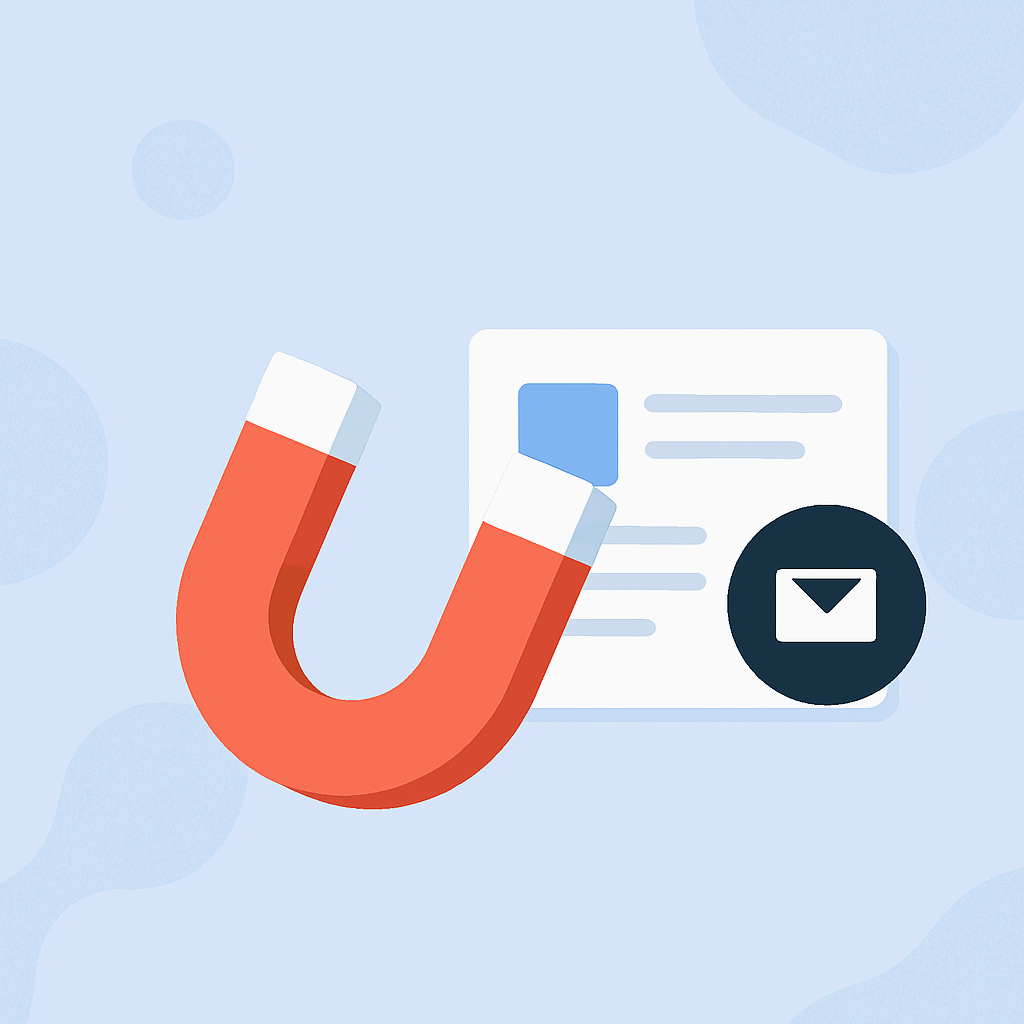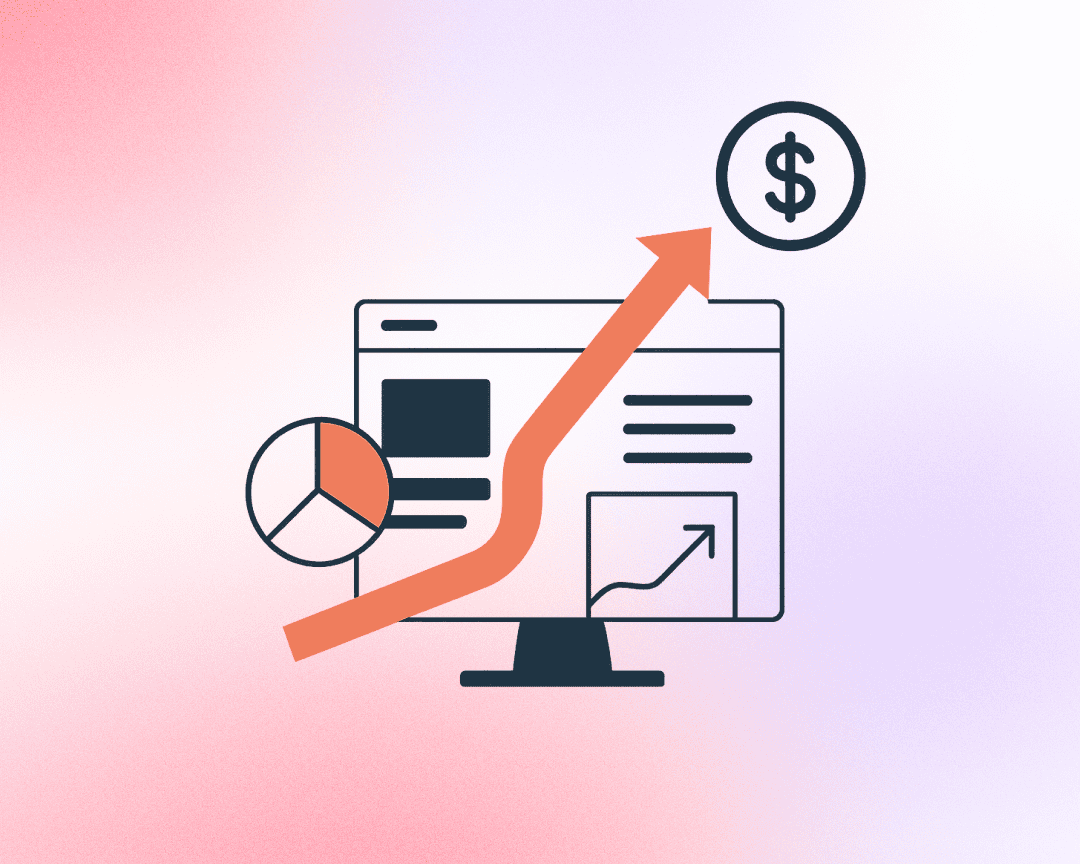When building a website, especially for growing businesses, four big concerns always come up: scalability, speed, security, and SEO.
Let’s break down how WordPress + Elementor – one of the most popular combos for web design – handles each of these challenges.
Scalability: Built to Grow with You
WordPress powers over 40% of the web – from small blogs to massive enterprise sites like TechCrunch and The New Yorker. It’s not just for beginners.
How WordPress + Elementor scale:
- Use a scalable hosting provider (like Kinsta, WP Engine, or Cloudways) to handle traffic spikes.
- Elementor works great with dynamic content, custom post types, and templates, making it easier to scale your design and content structure.
- Add advanced functionality (e-commerce, membership, directories) via plugins and API integrations.
✅ Bottom line: Your site can grow from 10 to 10,000+ pages without switching platforms.
2. Speed & Performance: Optimized for Fast Loading
Website speed impacts user experience, SEO rankings, and conversions. Both WordPress and Elementor give you tools to keep things fast.
How to keep your site fast:
- Use lightweight themes (like Hello by Elementor).
- Enable caching and CDN (Cloudflare or built-in from host).
- Minify CSS/JS, lazy-load images, and optimize fonts.
- Elementor’s performance updates (like reduced DOM output and improved JS loading) make pages leaner.
✅ Tip: Pair Elementor with tools like WP Rocket, FlyingPress, or LiteSpeed Cache for max speed.
Here are 7 additional tips to optimize performance ⚡↗ for high-traffic WordPress websites:
→ Compress images using plugins like ShortPixel or Smush
→ Implement lazy loading so media assets load only when they enter the viewport, reducing initial page load times #wprocket
→ Host videos on platforms like YouTube or Vimeo instead of your server to decrease bandwidth usage and server load.
→ Utilize advanced CDN features to cache content at the edge, providing faster content delivery to users worldwide.
→ Implement object caching
→ Use to clean up your database regularly
→ Use manual related posts with custom fields. Implement custom fields using plugins like Advanced Custom Fields
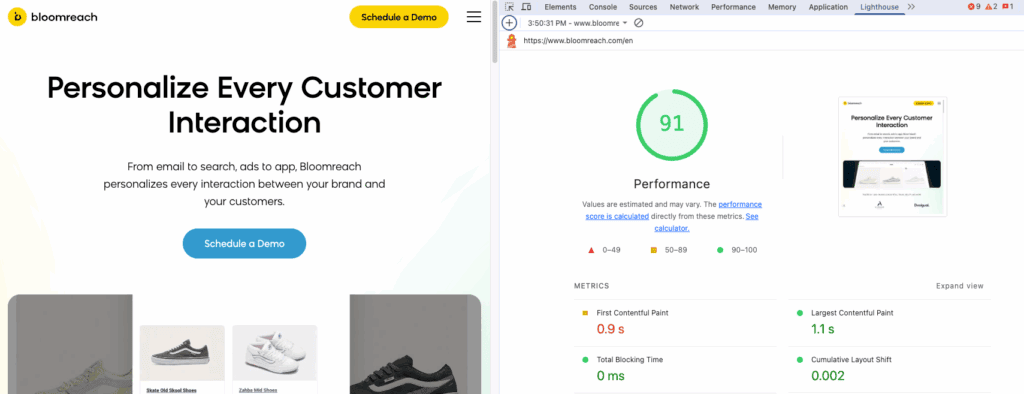
3. Security: Open-Source Doesn’t Mean Unsafe
Security is a valid concern. While WordPress is open-source, it’s also one of the most heavily maintained and secured platforms in the world.
Best practices for secure WP+Elementor sites:
- Keep core, plugins, and themes updated.
- Use trusted plugins only (Elementor is built by a major team with regular security audits).
- Install a security plugin (like Wordfence or iThemes Security).
- Use SSL certificates, strong passwords, and limit login attempts.
✅ With the right setup, a WordPress site can be just as secure as any custom-built platform.
4. SEO: Made for Search Visibility
Out of the box, WordPress has clean code and a content-first structure, which Google loves. Add Elementor, and you can structure SEO-friendly pages visually.
How they help with SEO:
- Use Yoast SEO or Rank Math to manage meta tags, sitemaps, and schema.
- Elementor gives you control over headings, structure, alt tags, and content hierarchy.
- Mobile-responsive by default (a Google ranking factor).
- Fast loading + clean design = higher engagement and lower bounce rates.
✅ Many top-ranking sites use Elementor + WordPress for a reason: it works.
Need help scaling your WordPress site with Elementor?
We build high-performance websites that grow with your business.