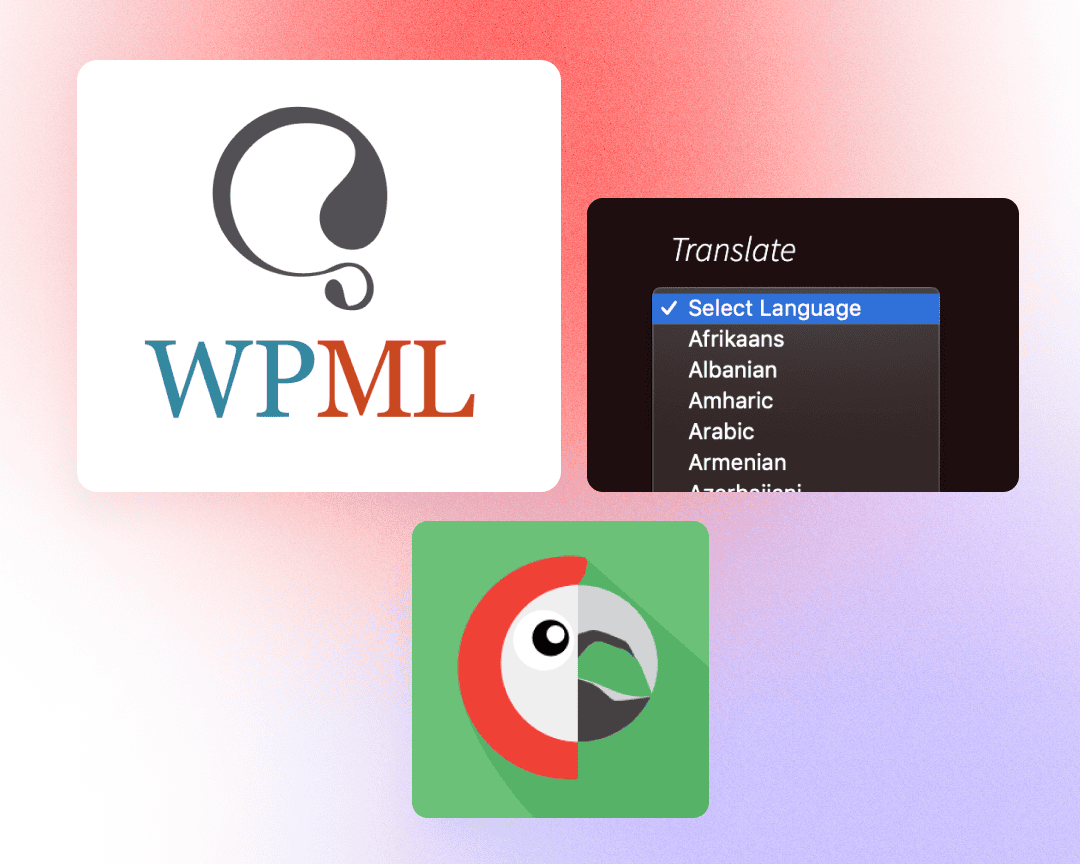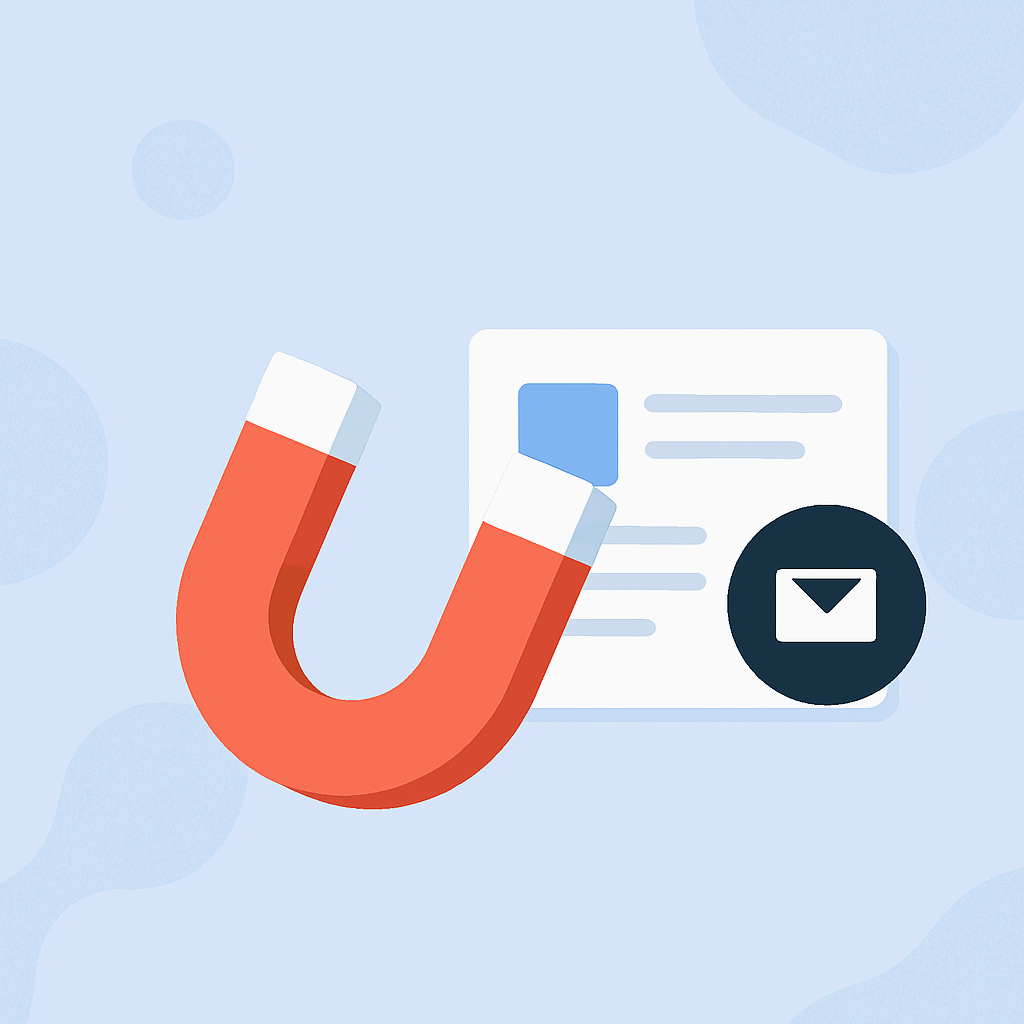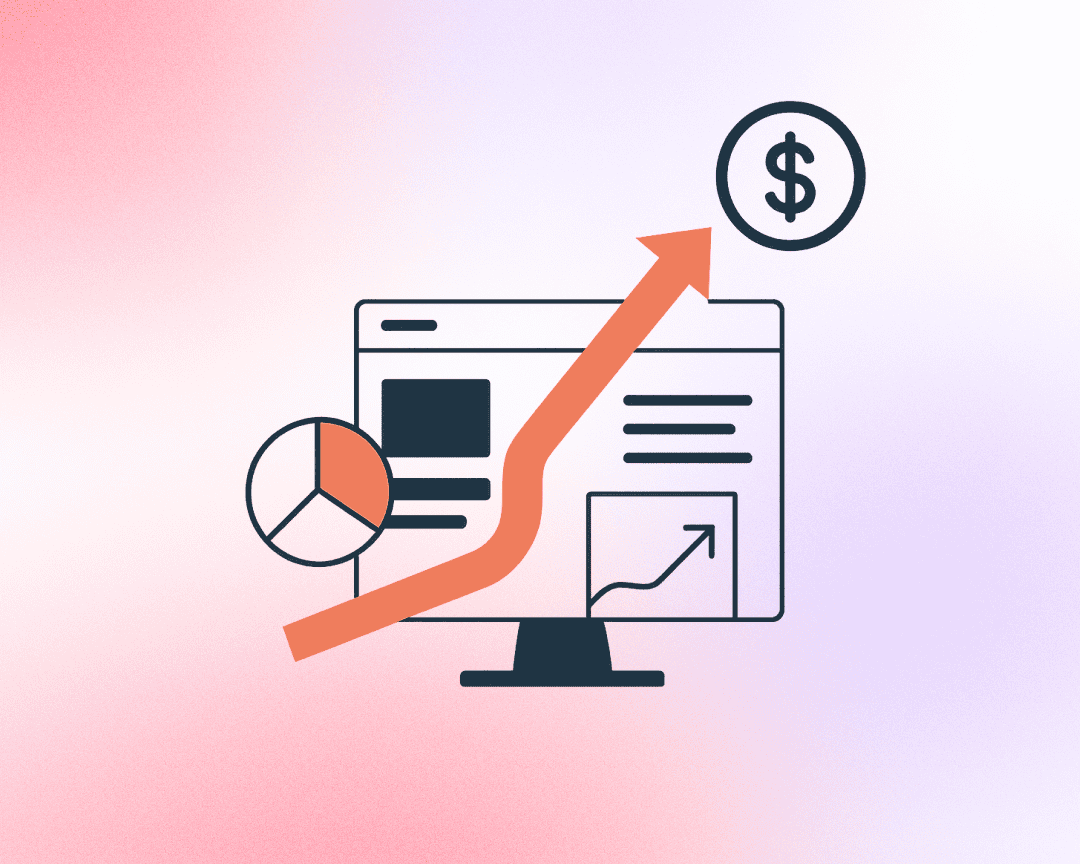1. Polylang: Full Control and Flexibility
Polylang stands out as a powerful plugin for WordPress users seeking comprehensive control over translations. Here’s why it’s favored by many:
- Feature-Rich Translation Management: Polylang allows you to translate not only posts and pages but also categories, tags, menus, and widgets. This ensures that every part of your website can be localized.
- Content-Specific Customization: One of Polylang’s strengths lies in its ability to show or hide specific content sections based on the language. This is particularly useful if you need to tailor certain information or features for different language audiences.
- SEO-Friendly Approach: By creating separate URLs or subdomains for each language, Polylang helps maintain SEO integrity, ensuring that search engines can properly index and rank your translated content.
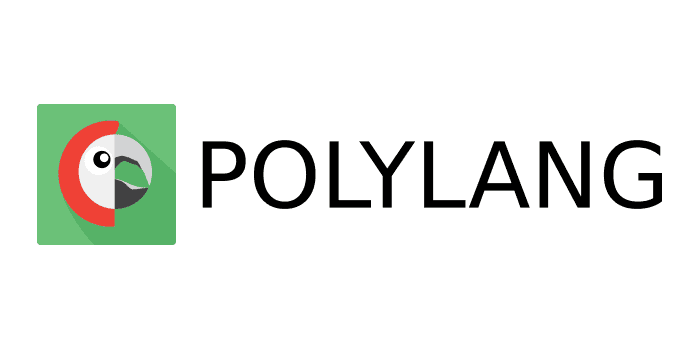
2. WPML: Maintaining Structural Integrity
WordPress Multilingual Plugin (WPML) is another robust option for translating websites, especially suited for scenarios where the content structure needs to remain consistent across languages:
- Efficient Translation Workflow: WPML streamlines the translation process by allowing you to manage all translations from a single interface. This includes translating custom post types, taxonomies, and even theme and plugin texts.
- Compatibility with Themes and Plugins: It integrates seamlessly with most WordPress themes and plugins, ensuring that your site’s functionality remains intact regardless of the language.
- Translation Memory: WPML incorporates a translation memory system that remembers previously translated content, making it easier to maintain consistency and accuracy across your multilingual site.
- WPML’s Automatic Translation lets you translate WordPress sites accurately, quickly and practically for free. Translate automatically the entire site or only parts that you choose. WPML produces outstanding automatic translation using AI translation from DeepL, Google, Azure, and our own WordPress-optimized algorithms.

3. Google Translate Widget: Simple and Free Solution
For those seeking a straightforward and cost-effective solution, the Google Translate widget offers a quick way to make your site accessible in multiple languages:
- Ease of Implementation: Simply add the Google Translate widget to your website, and visitors can choose their preferred language from a dropdown menu.
- Automatic Translation: Google Translate uses machine learning to provide instant translations, which can be a convenient solution for websites with a wide audience base.
- Free of Charge: This widget is free to use, making it an attractive option for small businesses or personal blogs looking to enhance their global reach without investing in premium translation services.
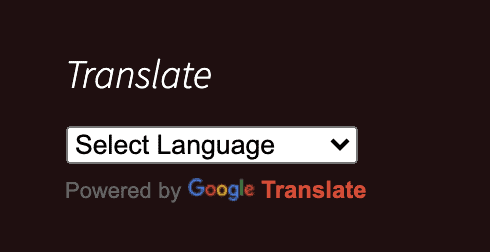
Conclusion
Choosing the right method to translate your WordPress website automatically depends on your specific needs and goals.
Whether you opt for Polylang’s detailed control, WPML’s structural integrity, or Google Translate’s simplicity, each option offers unique advantages for effectively communicating with a global audience.
By leveraging these tools, you can not only expand your website’s reach but also enhance user engagement and satisfaction across different language groups. Embracing multilingual capabilities not only makes your content more accessible but also demonstrates your commitment to inclusivity and user experience excellence in the digital landscape.