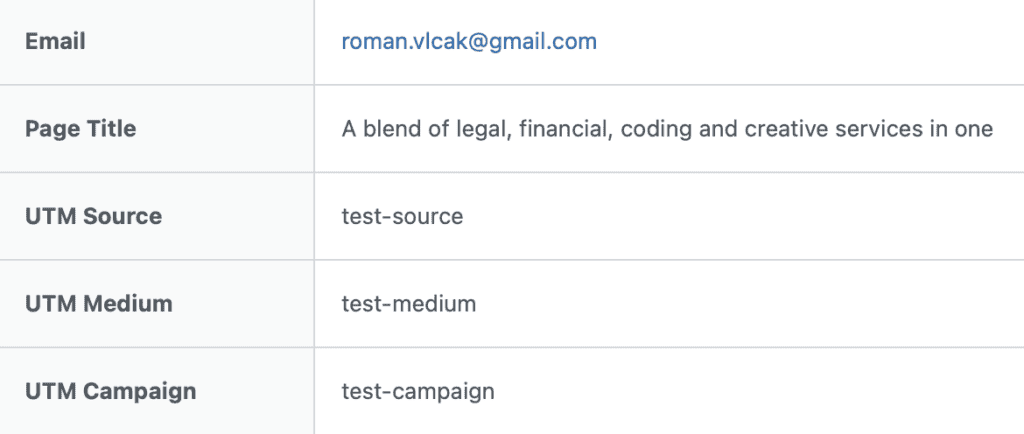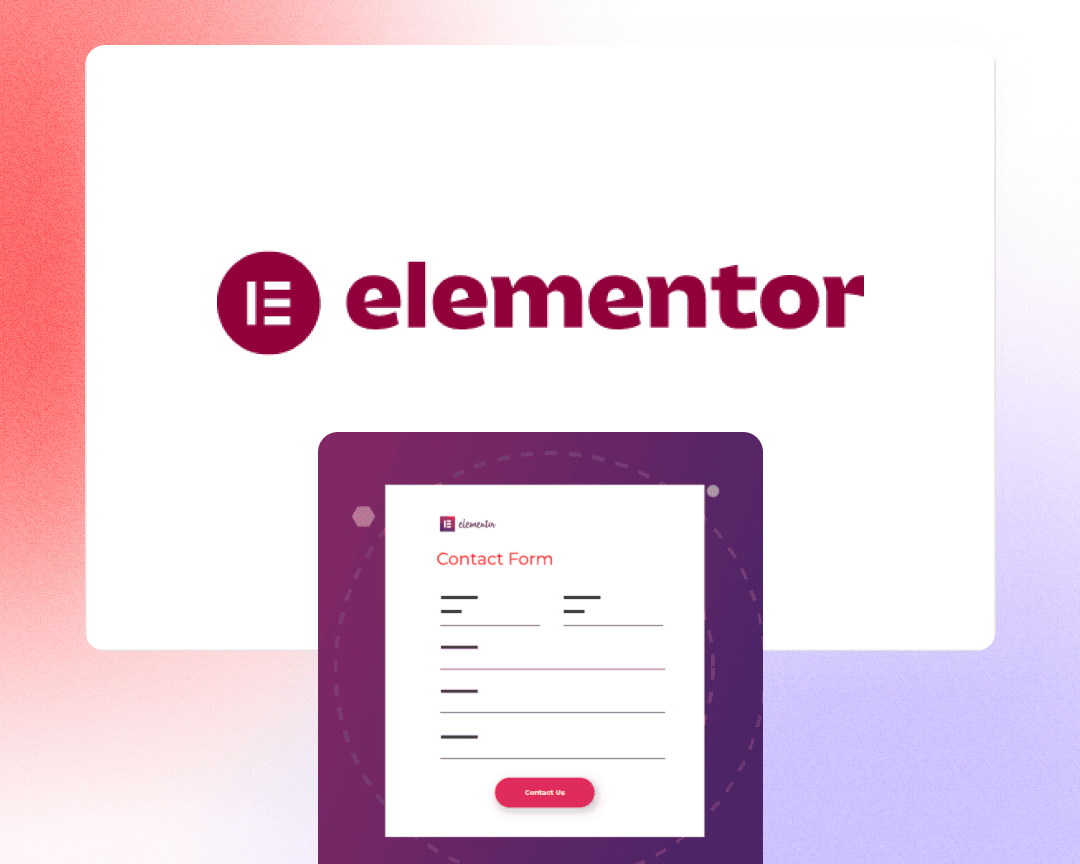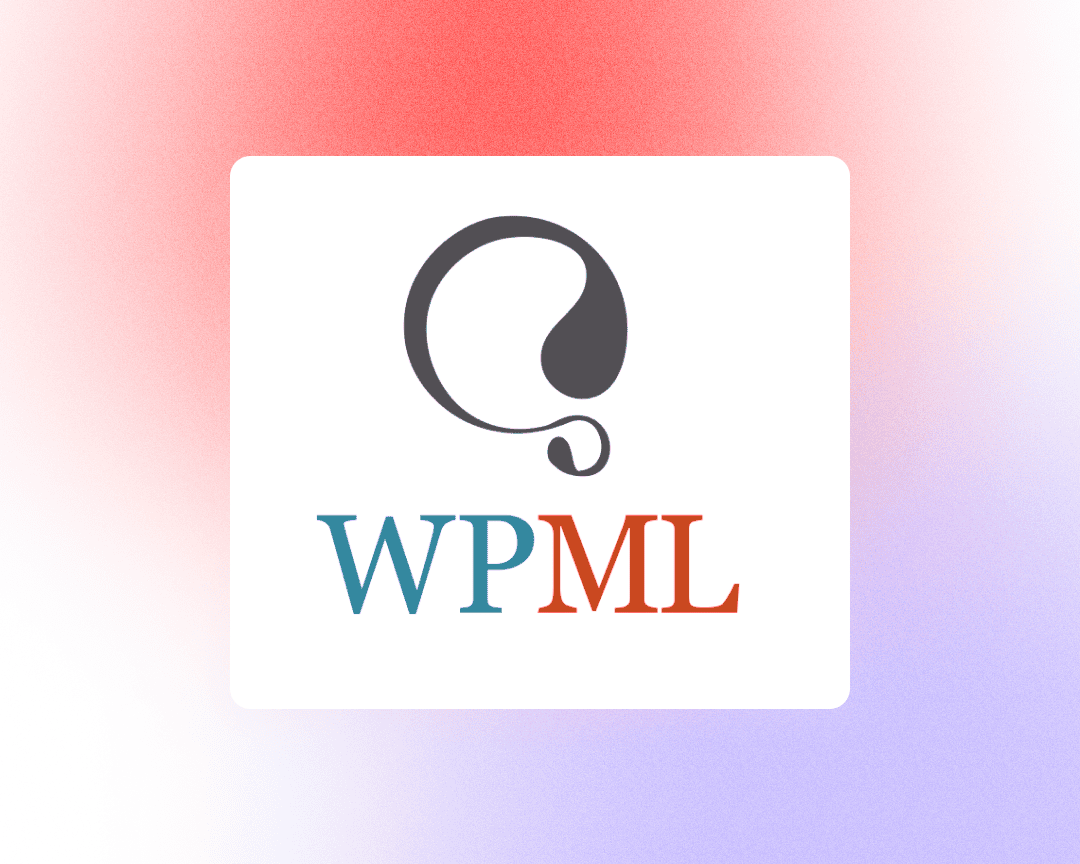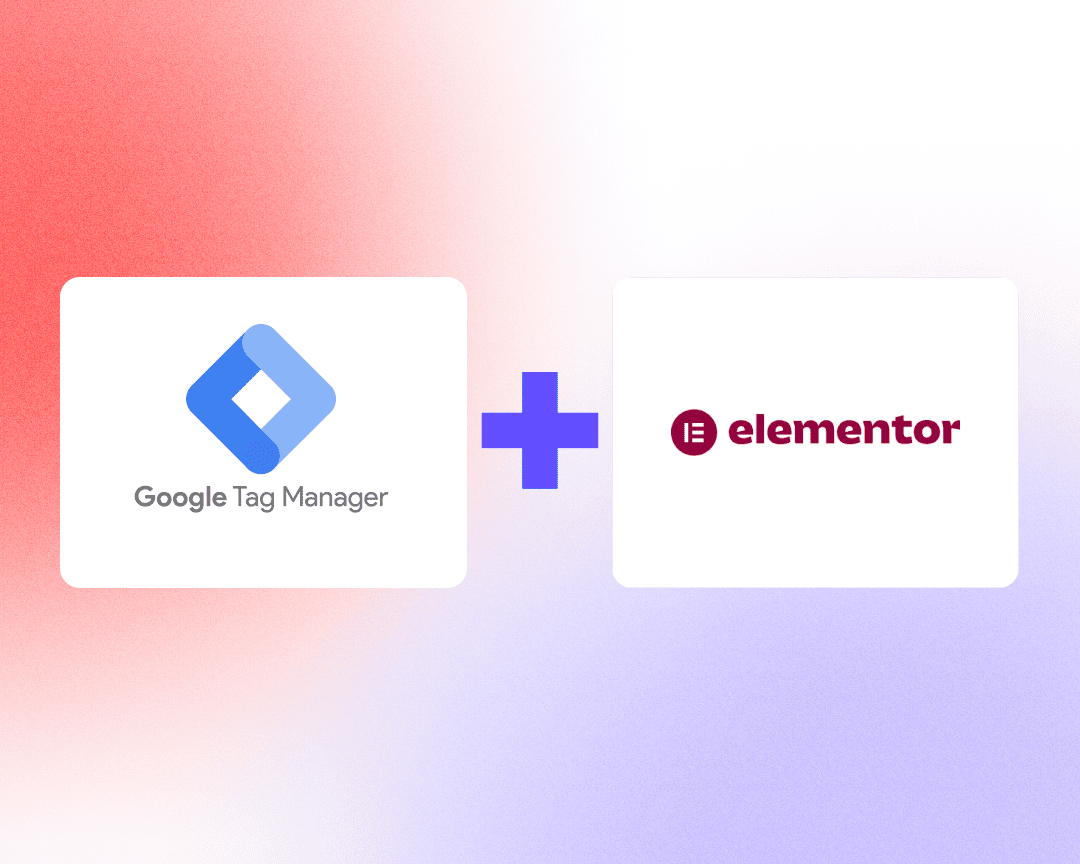When publishing several campaigns, you may need to distinguish them using UTM parameters (utm_source, utm_medium, utm_campaign, etc.). In addition to using tools like Google Analytics, you might want to extract and save these parameters directly in Elementor form submissions.
Good news – there is no need for custmization.
Here are few steps guide, how to simply do it:
- Create Hidden Fields with Appropriate Labels
- Add hidden fields to your Elementor form.
- Label each field appropriately (e.g., “UTM Source”, “UTM Medium”, “UTM Campaign”).
- Set Default Value to “Request Parameter”
- Go to the advanced options for each hidden field.
- Set the “Default Value” to “Request Parameter”.
- Configure the GET Method and Parameter Names
- In the same advanced options section, select “GET” as the method type (by click on the “Request Parameter you will show these options”).
- Fill in the “Parameter Name” with the UTM parameter used in your URLs (e.g., for the “utm_source” -> “utm_source”).
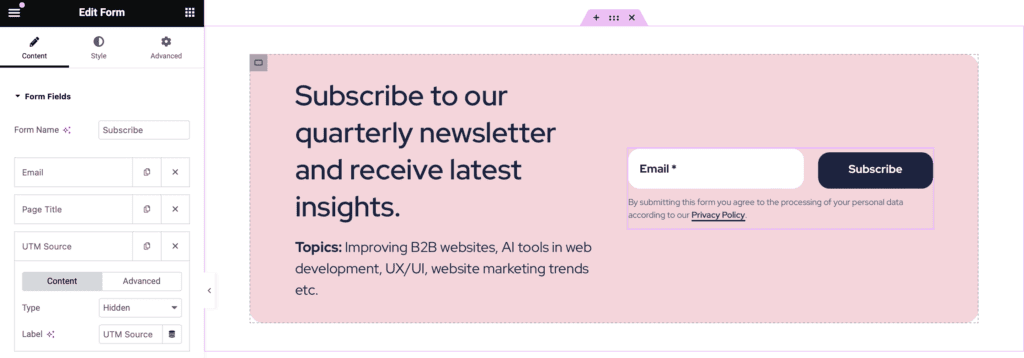
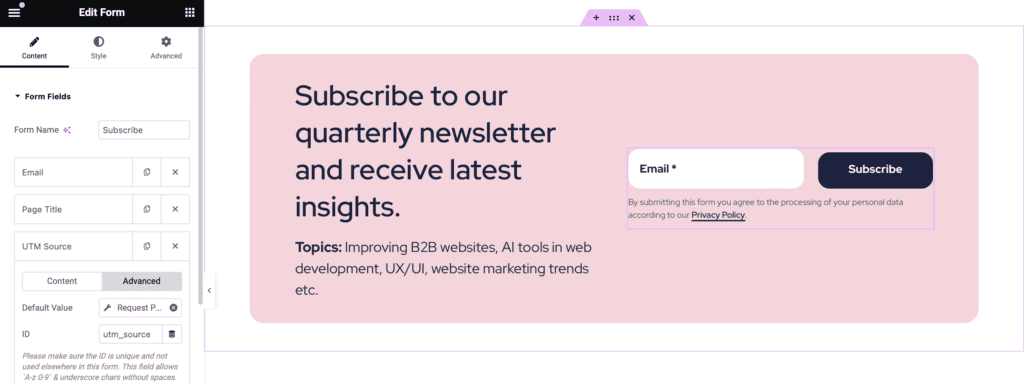
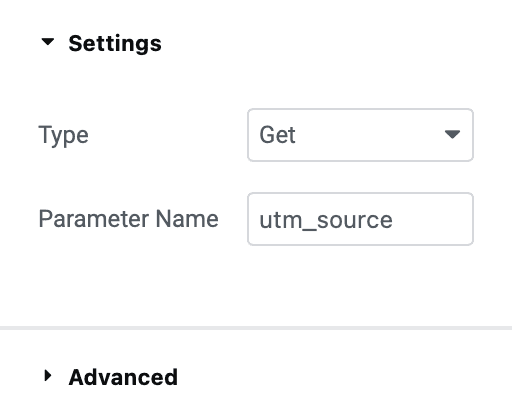
Finally, you will find these UTM parameters in your form submissions.