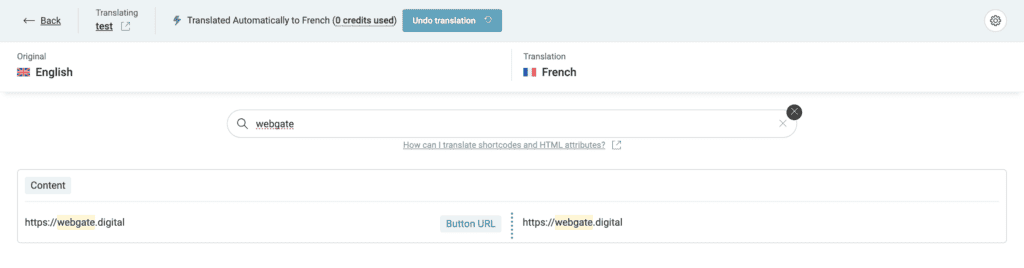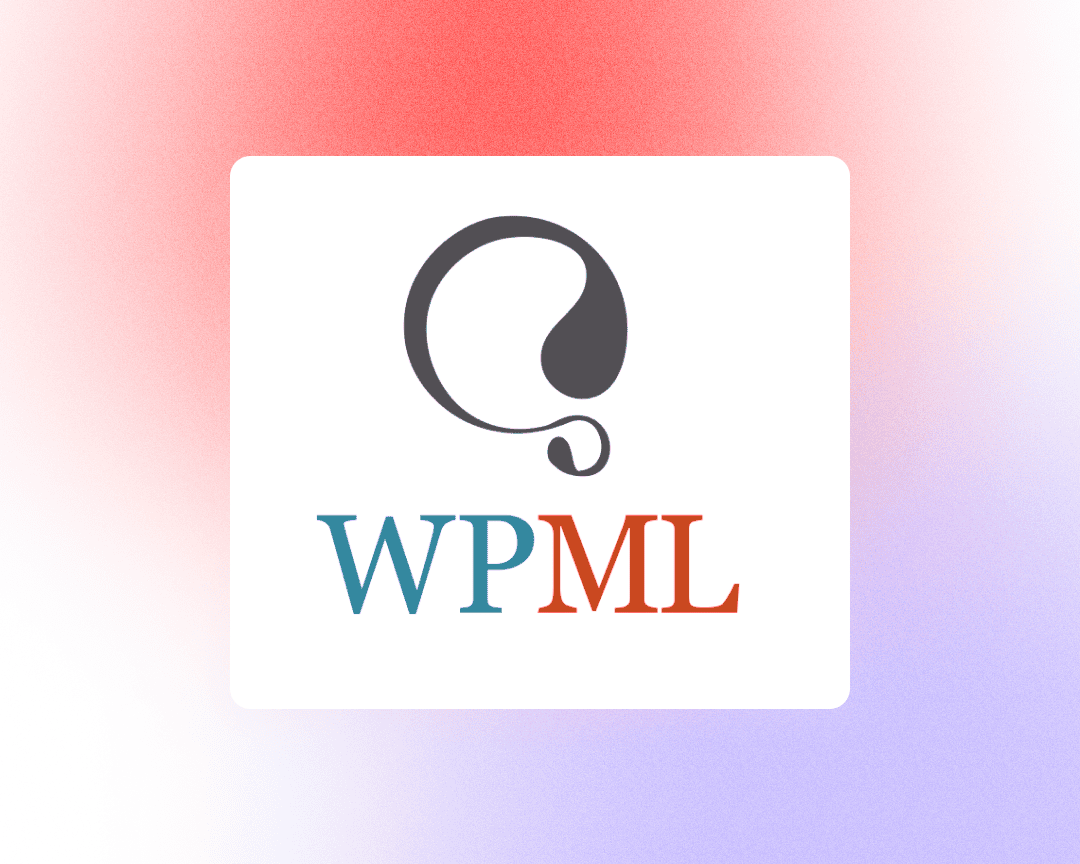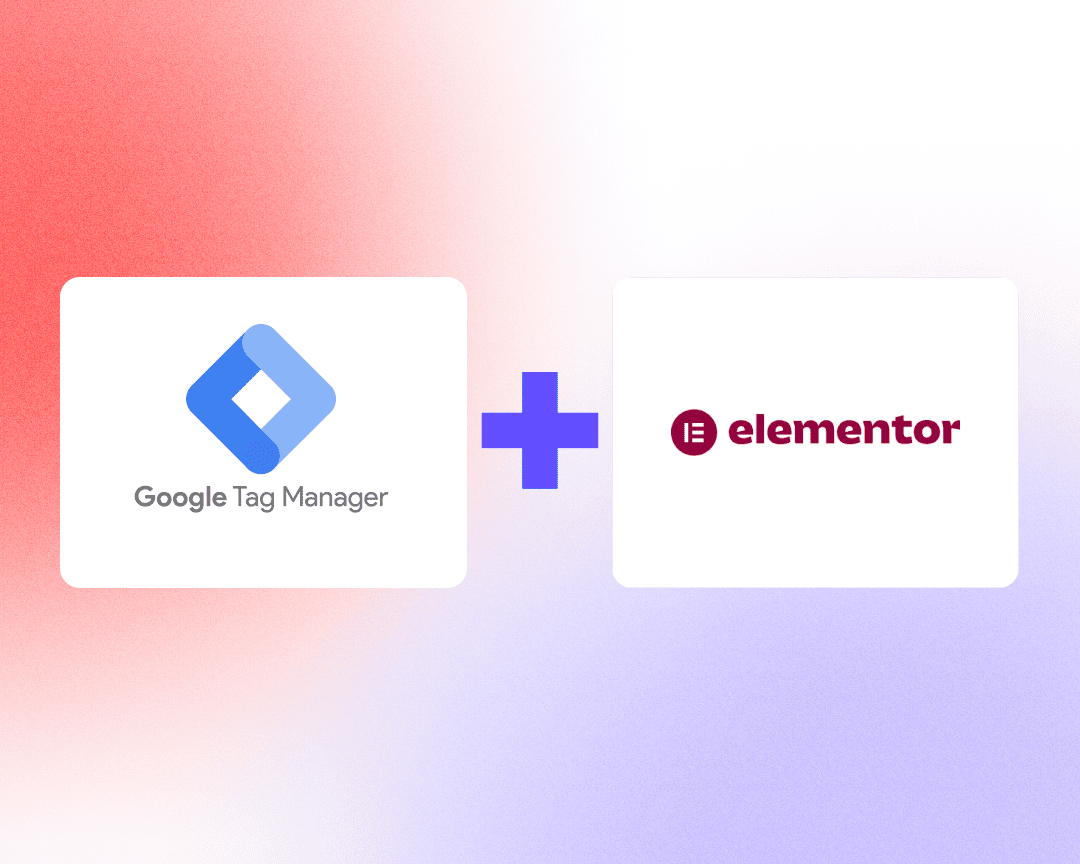When creating a multi-language website, you often need to change button links (set as absolute URLs or relative paths) so that they point to documents in a specific language or to external URLs relevant to a specific country or language.
However, you may not be able to translate this field in the WPML Translation Editor. The WPML plugin does not allow translation of this field by default.
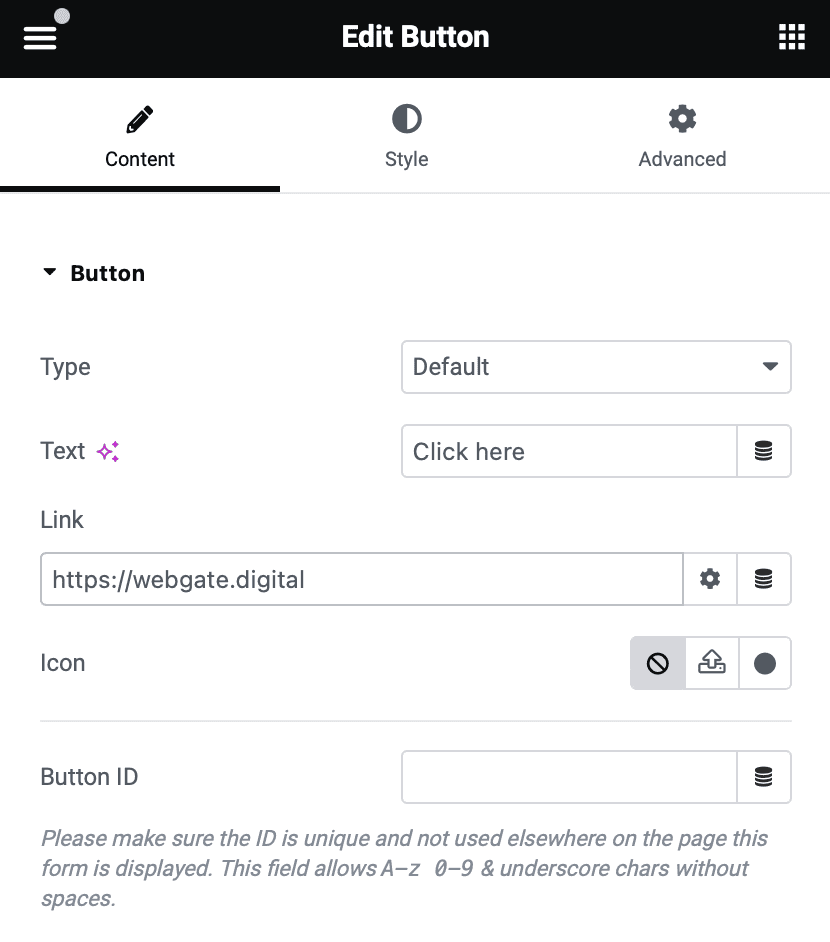
You can copy and paste this XML into WPML -> Settings -> Custom XML Configuration and then save it.
<wpml-config>
<elementor-widgets>
<widget name="button">
<fields>
<field type="Button Text" editor_type="LINE">text</field>
<field type="Button URL" editor_type="LINE" key_of="link">url</field>
</fields>
</widget>
</elementor-widgets>
</wpml-config>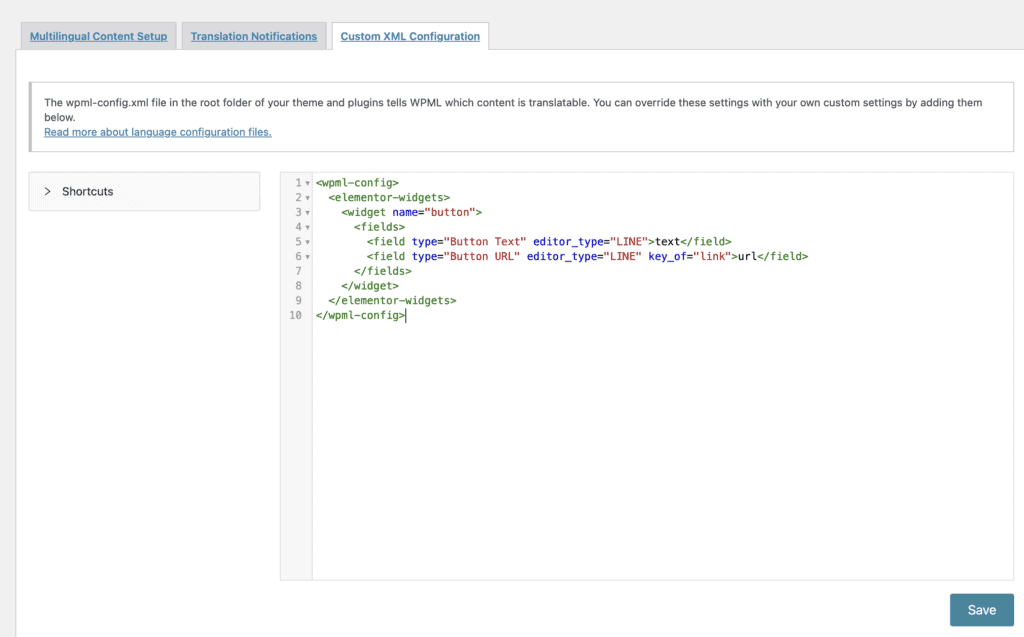
Once this is done, you will find the Button URL in the WPML Translation Editor. Sometimes it is hidden, so use the search bar to show this field’s translation.
If you still cannot see the field, go to Elementor Editor, re-save, and then try to search for the Button URL again. It should finally appear.