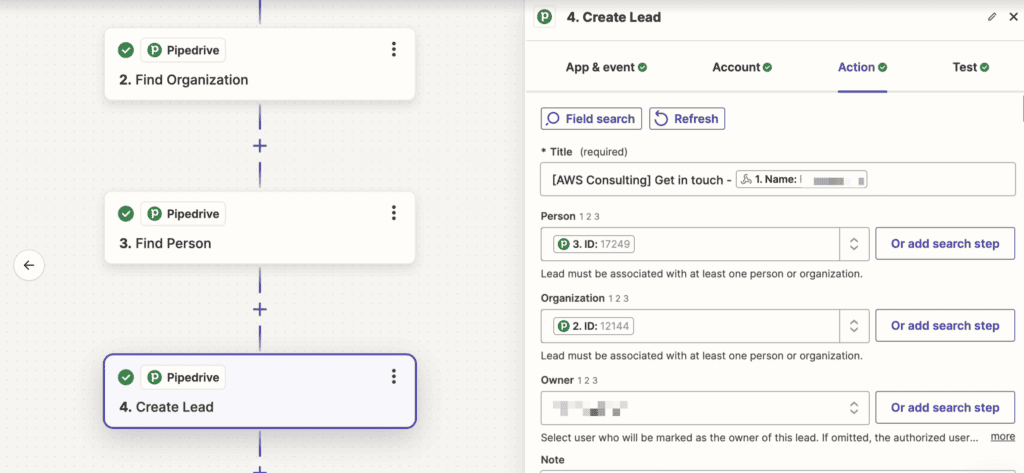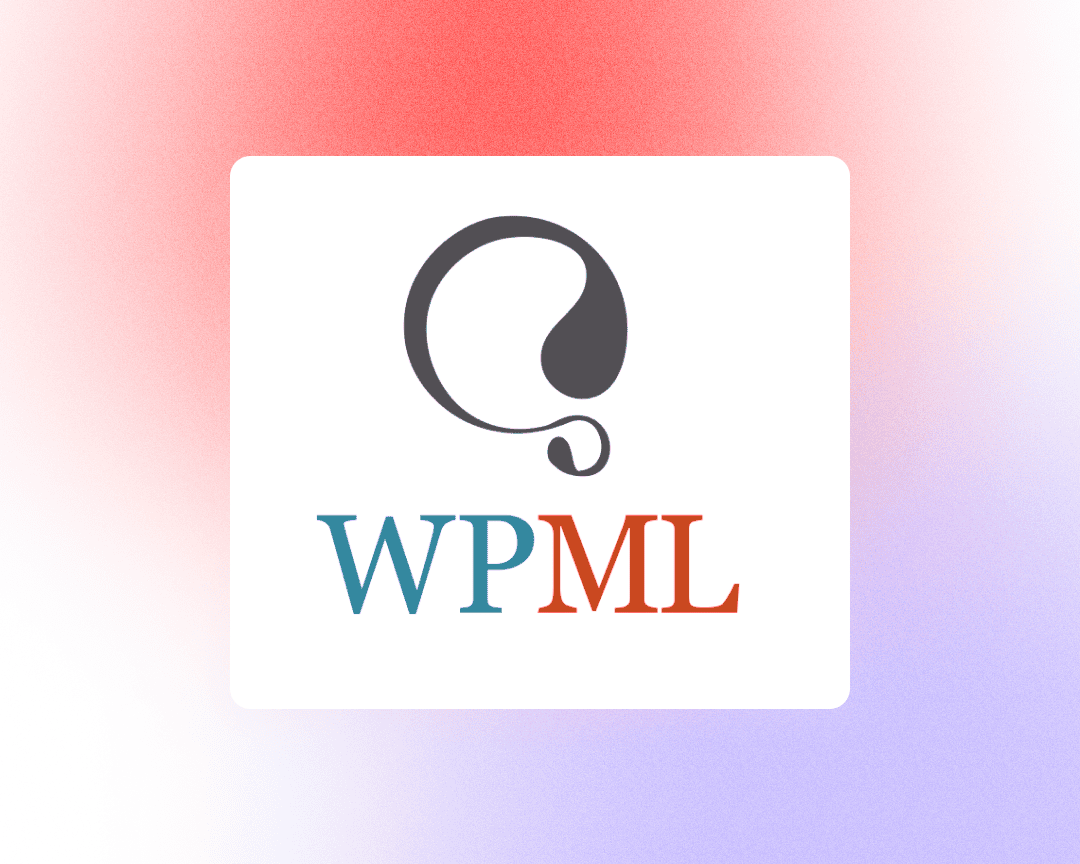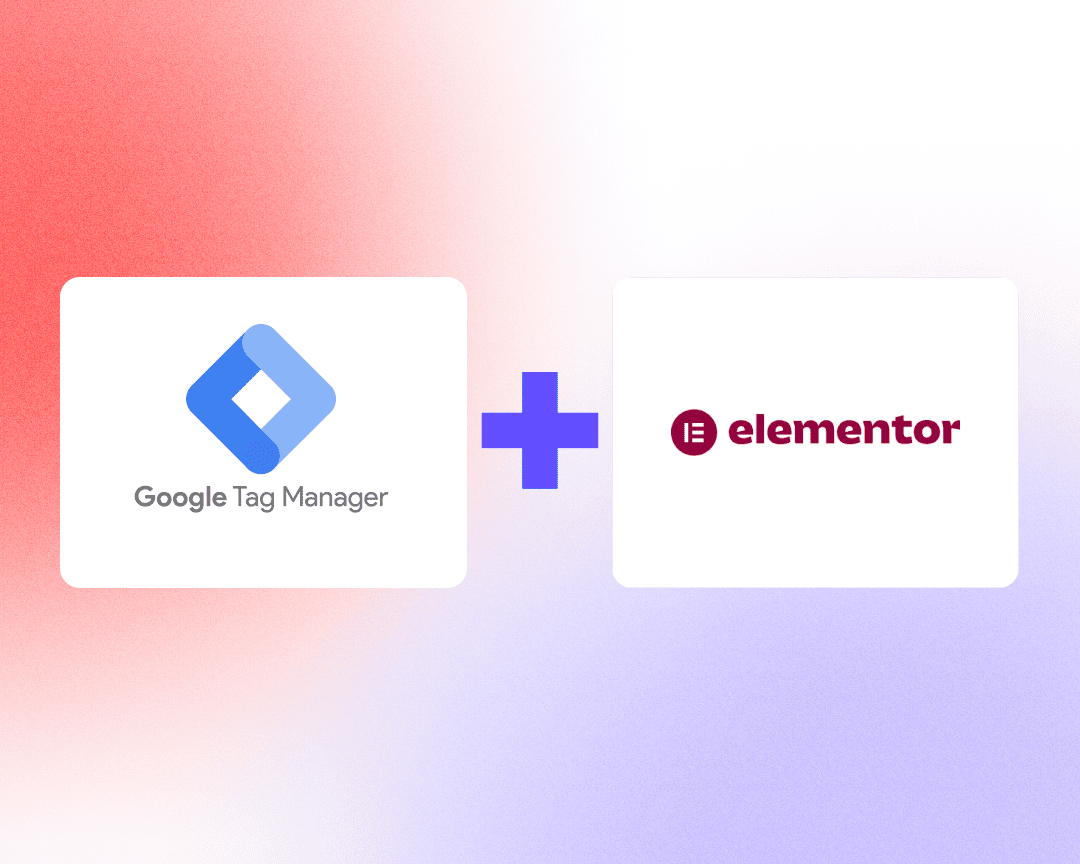This is a simple manual on how to set up Zapier to easily import your website lead information into PipeDrive.
This integration will automatically create or update a new contact, lead, and notes in Pipedrive from a WordPress/Elementor webhook.
If you want to create Lead in Pipedrive, you must do this procedure in Zap:
- Catch Hook (Webhooks by Zapier) – Get data from the website form
- Find Organization – If an organization does not exist, create a new one.
- Find Person – If a person does not exist, create a new one and assign this person to Organization.
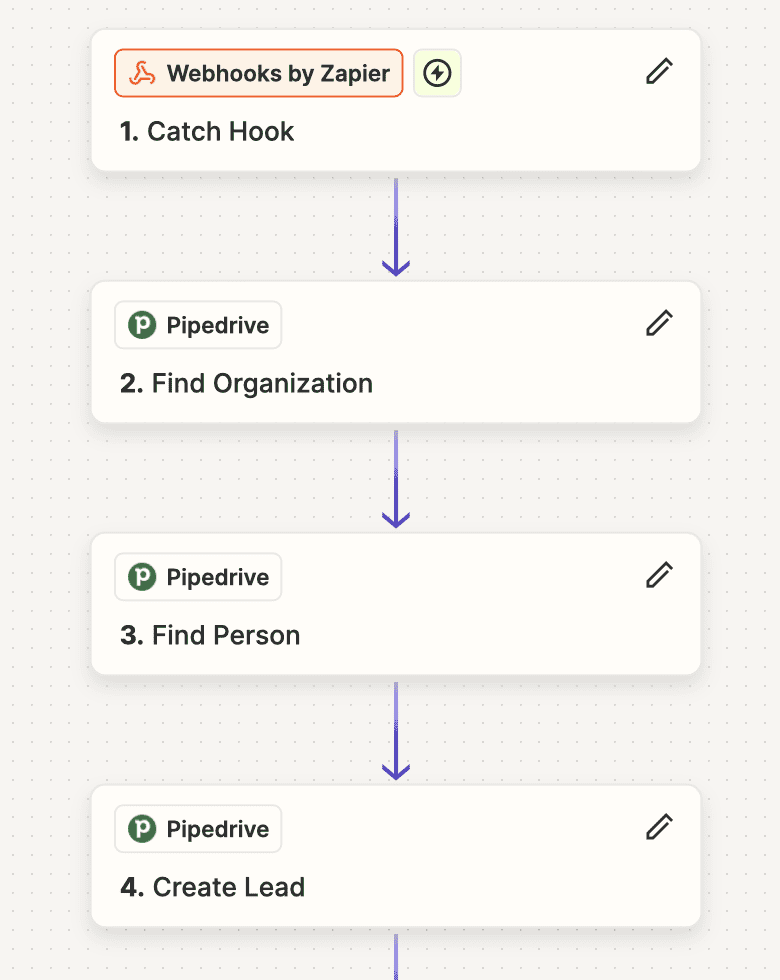
4. Create Lead – Every Lead must be assigned to a minimum of 1 Organization and 1 Person. It is important to load the Person ID and Organization ID from the previous steps.